What is ClickStitch?
ClickStitch is a cross-stitch pattern maker, tracker and organisation app!
Whether you're a beginner or an advanced stitcher, ClickStitch makes life easier.
Start tracking your progress in 3 simple steps:
- Create/upload a pattern
- Mark stitches as complete
- Check your analytics!
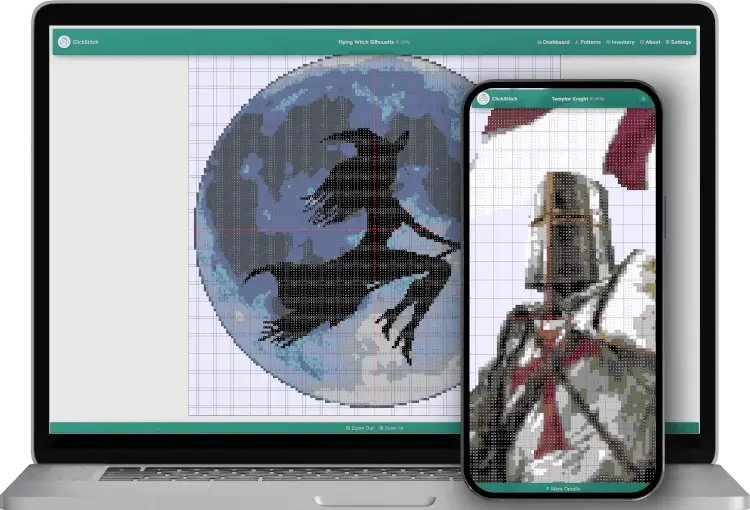
Create
Upload an image or pattern file... or create from scratch!
Track
Mark stitches as complete as you stitch, then view your project analytics!
Organise
Store your patterns and inventory in a secure database, viewable on all devices!
How do I track progress?
Upload or create a pattern via your Dashboard, then...
📱 On Phones/Tablets:
- Drag to move around the pattern
- Pinch to zoom in or out
- Double tap to toggle (complete or uncomplete) an individual stitch
- Long press on a stitch to show additional actions
💻 On Laptops/PCs:
- Hold left mouse button and drag to move around the pattern
- Scroll-wheel to zoom in or out
- Double click to toggle (complete or uncomplete) an individual stitch
- Hold middle-click and drag to select multiple stitches...
- Press space to complete all selected stitches
- Hold shift and press space to uncomplete all selected stitches
- Right-click on a stitch to show additional actions
Still have questions?
Visit the FAQ page!
Lastly...
Images and threads will not 100% depict the real world colours, make sure to check before buying.
Feel free to suggest features or raise bugs! Discord can be found here, other social links in the footer ⭣.
Happy stitching! ❤️